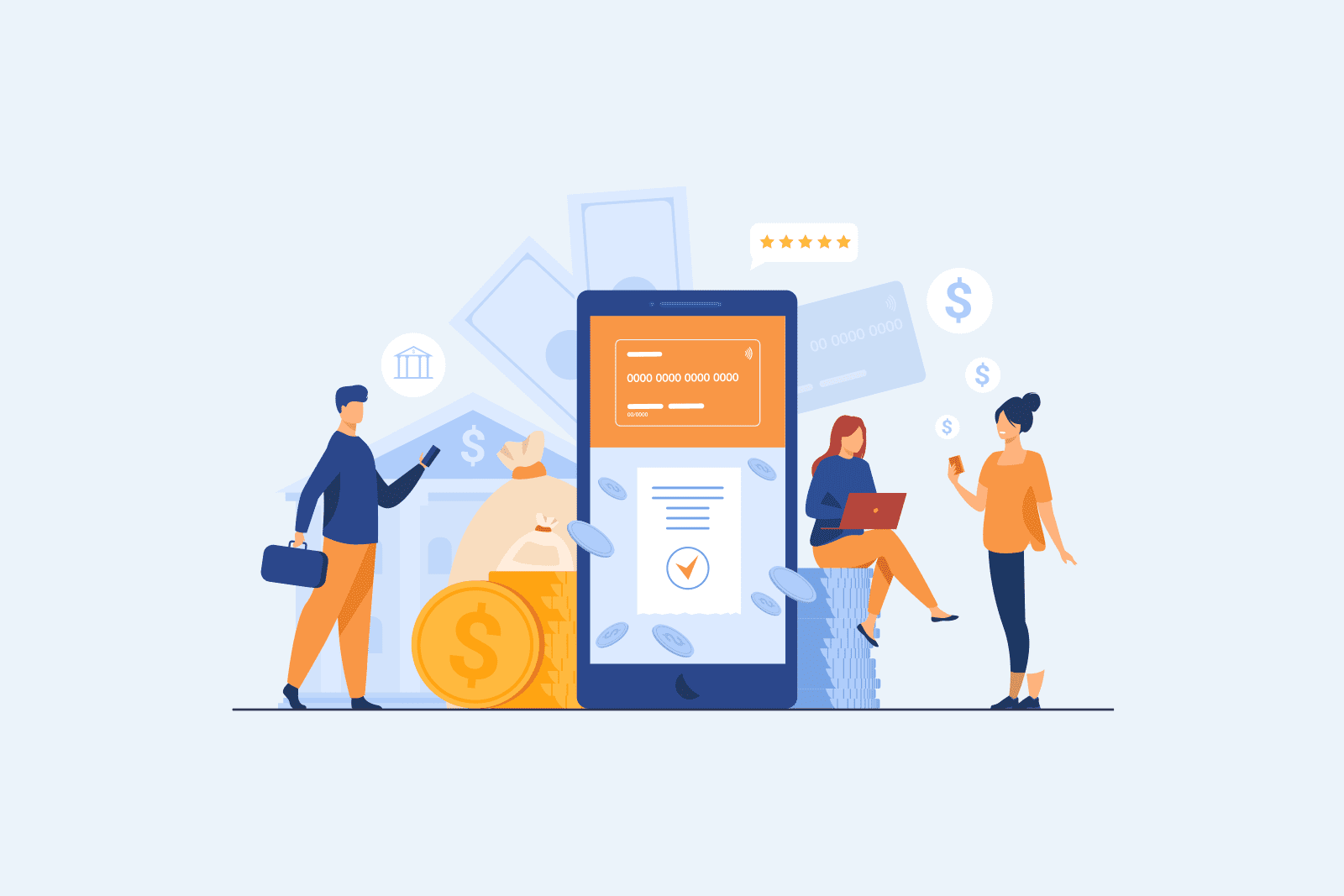
SwifttaxDecember 12, 2022Income Tax
Income Tax Verification is one of the most important procedures for income verification to file returns. If any taxpayer who files the returns without a digital signature is required to verify his/her ITR.
The verification of the ITR can be done in various ways. One of them is by using the SBI net banking facility. It is a simple process and can be completed within a few minutes. In this article, we walk you through a detailed step-by-step process to get income tax returns verification done in minutes, seamlessly.
Steps to Verify ITR Using SBI Net Banking
We understand filing taxes can be a hassle and so we want to make the process easier. As a State Bank of India customer, you can easily verify your ITR filing with a few simple steps on net banking. Not only will your ITR be verified, but you can also avail of tax refunds quickly and easily. Just follow the below-stated steps, and you’re good to go! Step 1: Log in to your account on the income tax filing website. Click on “My Account” and select “e-Verify Return” Step 2: Click on “e-Verification” from the list of ITRs Step 3: Select option 2 and “EVC – Through Net Banking” from the box Step 4: Go through the steps for e-verification using net banking and click on the “Continue” button Step 5: Select your bank and click “Continue” on the next page Step 6: On the SBI login page, enter your username and password. Then click on the login button Step 7: Select “e-tax” and click on “direct tax” from the drop-down menu. Then on the next page, select “Login in e-filing / e-Verification” Step 8: Enter the OTP sent to your registered mobile number in the box and click on “Confirm” Step 9: Now you are redirected and logged into your account at the Income Tax efiling website. Here, under the tab “My Account” select the option “e-Verify Return”. Step 10: On successful login, you will be redirected to the e-filing dashboard on the e-filing website. Now you can select the respective ITR form/Services and click e-verify. Your ITR/Form/ Service will be e-verified successfully.How to check if your ITR verification is successful?
You can easily check the status of your income tax return online. On the homepage of the e-filing website, select the ‘ITR Status’ option under the services tab. Then, fill out your PAN number, ITR acknowledgment number, and captcha code, and submit. Alternatively, login to the e-filing website and select ‘View Returns / Forms’ on the dashboard. From the dropdown menu, select your income tax return and the relevant assessment year, and submit. The status of your ITR will be displayed on the screen, showing if it has been verified or processed. We hope this article is helpful in understanding how to get e-verification of ITR using SBI Net Banking. If you have any questions regarding ITR filing, ITR Status manually, or regarding SBI ITR status please write to us.
Share: